


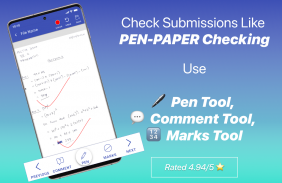

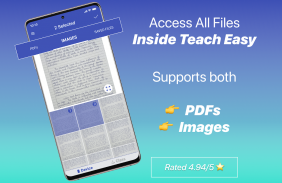
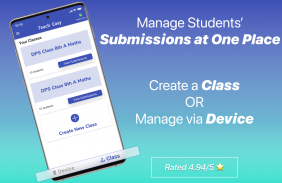
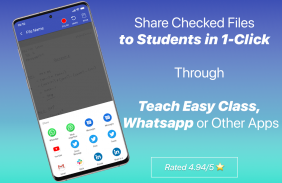

Teach Easy
Easiest Exam & Assignment Checking App

Description of Teach Easy: Easiest Exam & Assignment Checking App
Use Teach Easy to
✨
✨
👉 Manage all (no-limit) submissions and students from Teach Easy app itself. Create a class and invite your students.
OR
👉 Keep working in-sync with WhatsApp & other ERP/LMS apps.
🤔 What else should we add in the app? Tell us at +919660927928 or send us an email at teacheasy.webtaculars@gmail.com
Choose a
from your app and get started with
🖊 Pen Tool to Highlight/Mark/Encircle the Answers Freely,
💬 Comments Tool to add comments by speaking or typing, and
🔢 Marks Tool to give marks in a single click.
List of all the features of Teach Easy app:
🔵.
🔵.
🔵.
🔵.
🔵.
🔵.
🔵.
🔵.
🔵.
🔵.
🔵.
❓
Teach Easy shows all the PDF and Image files within the app itself to easily choose the file you want to start checking. No need for manual uploads anymore.
Teach Easy has also done a smart integration with other apps as well. Let’s say you have a file on WhatsApp. When you open a file from there, you will be able to open the file in Teach Easy and start checking the file. So, no hassle to find the file in the file manager.
❓
Teach Easy supports PDFs as well as Images. This means that you can check all types of student's submissions from Teach Easy now.
❓
Once you’re done checking the whole assignment/answer sheet, click the save button on the right top. The checked copy will be saved as a new file and you will get the option to share it using WhatsApp or other apps.
❓
You can find all the checked copies from the "Saved Files" tab.
❓
Yes! The marks will auto total when you save the file and the report of the total marks will be attached to the saved file.
Have any feedback? WhatsApp us at +919829463264 or send us an email at abhishek@teacheasyapp.com





















